
You’ve certainly heard of social media platforms before, but what does it take to get users to your website? How can you tell if utilizing them is worthwhile? What kind of traffic can I anticipate?
Social media is becoming a powerful tool for attracting niche audiences to your website.
It takes more than just adding links to your website to bring those visitors to your content, though.
You want to learn how to gain actual traction rather than only clicks.
We’ve compiled a list of the top social media sites to use in order to grow your audience engagement and traffic.
We’ll go through how to get started on each network, what kinds of postings work best to reach your target audience, and a few pointers for using social media to promote your company and spark interest.

Let’s begin with the fundamentals.
Also read: 50 proven tips to improve your social media presence
Is backlinks still important in SEO
A future without Facebook is challenging to imagine. In actuality, Facebook was introduced in 2004 as a platform for college students to share information about their residence halls.

Nowadays, Facebook is a fantastic platform for marketing your company and bringing in clients.
Facebook marketing can be done in one of two ways.
Making fan pages for organizations or corporations, then promoting those pages, is one method.
Another choice is to make profiles for particular people who match your ideal customer’s profile. Then, directly target these users with Facebook promotions of your content.
How to use Facebook to drive traffic to your blog
Facebook is a social networking website where users create accounts and communicate using various techniques such as publishing status updates, tagging friends in posts, commenting on each other’s posts, and so on.
Users can select whether to post their content openly (i.e., anyone who visits your page can see your updates) or privately.
Your profile’s audience is determined by how public you make it.
For example, if you set it to private, only people you authorize will be able to see your updates.
The greatest strategy to gain visibility on Facebook is to share links to relevant articles in your industry.
After you’ve added a link to your own blog piece, others may visit your profile and read what you’ve written.
If they find your writing fascinating enough, they may be interested in reading the rest of your work.
Promoting your content on Facebook can lead to long-term success and higher search engine rankings.To improve traffic to your blog using Facebook, follow these steps:
1. Create a Page
Create a fan page for your company to begin.
Log in if you already have a personal Facebook account. Before you can create a business account, you must first confirm that your page exists.
Fill out your app’s information by clicking “Create New App.” Make sure to include your URL and a description of your page.
2. Post Content
In the top right corner, under “Pages,” locate the name of your company. On the left-hand side, click “Upload Photos/Videos/Links/Quotes” under “Posts.” Any quotes, movies, photographs, or links can be uploaded to your page. Complete the remaining fields, and then click “publish.”
There are various methods for obtaining your news feed. You’ll see three tabs: Home, Activity Log, and Friends, at the top of your dashboard. To navigate between these pages, use the menu bar.
3. Comment
Comment on other users’ posts once you’ve uploaded your own. Making a comment on a post offers you and the original poster credibility.
You can draw attention to yourself and let people know you care about what they have to say by making insightful comments.
3. Like the Posts of Others
You should like people’s messages or notifications as soon as you receive them. Click likes as soon as possible; otherwise, it can look that your only purpose is to gather likes.
People are more likely to continue producing material for you if you let them know how much you value it.
5. Distribute Your Own Work
You can message someone who has featured you on their wall after that. Tell them you liked what they had to say and ask them if they would mind sharing it themselves.
A great way to develop connections with people is to share your own content and inspire them to do the same.
Request to join their groups if you want to be invited to other people’s accounts first.
Reasons why you should use Facebook to promote your blog
- Facebook is a great place to promote your blog
- Facebook has a lot of users
- Facebook has a lot of traffic Facebook is easy to use
- Facebook is free
- Facebook is a good place to promote your blog
- Facebook is a good place to find new readers
Another fantastic social media platform that can support your business promotion is Twitter.
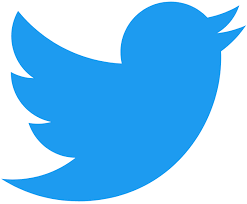
When deciding if Twitter is perfect for you, there are many factors to take into account.
First, decide if you want to run a campaign for the entire company or have your own personal account.
Decide if you want to concentrate on promoting your goods and services or conversing with followers while running a company-wide campaign.
Making the decision to use a third-party service or post tweets on your own is another factor to take into account.
Hiring a third party to post your tweets on your behalf is known as outsourcing. This strategy has the benefit that you won’t have to worry about finding time to tweet; nevertheless, you will have to pay for the service.
How to use Twitter to drive traffic to your blog
How to use Twitter to increase traffic is provided below.
Tweet first about the topic you want to write about, then at the very end, add the word “blog.”
Example: How to use Twitter in a blog post.
Then, choose people on Twitter who you think might be interested in your post and follow them.
Respond to their comments when they do, but don’t go overboard! Responding to everyone won’t help you, but if you tweet once for each person who replies to you, you might get thousands of followers.
Twitter is a fantastic platform for promoting both your brand and your content.
Give credit to the person who retweeted one of your posts in your tweet.
Their acquaintances will learn that they shared your article in this way and might visit your website.
Check out the Twitter Search feature as well, which enables users to enter any keyword to locate tweets that specifically contain that wording. You can do this to keep track of keywords relevant to your niche.
1. Verify the status of your account.
Your activation ought to have been communicated to you by email. Otherwise, visit twitter.com and select “sign in.” Log in and then go to your profile page to modify it.
Click “edit” when you select “additional choices” from the list of options under the “settings” tab.
Make sure the checkbox next to “following” is checked before clicking the “notifications” box.
The notification that you have followed someone back will now be sent to them if they follow you. They will also see that you are following them back if they tweet at you.
But how do individuals learn? by doing a name search! In the search box above your timeline, enter a term (if using the mobile app).
The search word should appear in tweets when the results are displayed. One of those results will lead you right to their timeline when you click on it.
You can then choose to follow them back or unfollow them. Simply click the tiny heart icon next to their name if you want to follow them back.
2. Join groups.
Groups are a terrific way to share stuff linked to what people are talking about online and to keep track of hot topics and news events. Look for organizations in your niche.
3. Produce unique content.
People adore reading content that is entirely written by authors. It demonstrates your Twitter activity. Write articles then! Not even publishing is necessary. Simply post. Then, spread awareness of your posts by Facebook posting, tweeting, and retweeting them.
Don’t forget to tag pertinent people who might also find your content interesting.
4. Use hashtags.
Hashtags are keywords that make it easier to search for what you’re looking for. Your hashtag should reflect your niche.
5. Answer questions.
People ask questions all the time on Twitter. Find others who share your interests, and answer their questions. Be honest, if you’re answering a question that seems like spam, people are less likely to read your answers. Also, don’t just post links to where your product is sold. Give people reasons to buy from you.
6. Interact with opinion leaders.
Even while you might not think you do, you undoubtedly do. Follow several well-known figures in your field and interact with them. Ask them questions, strike up a dialogue with them, and answer their tweets. Inform them that you are interested in collaborating in some way.
7. Make frequent posts.
Spend 15 minutes per day tweeting. It won’t take you long to get the hang of it.
8. Answer everyone.
Respond to each and every comment made on your tweets. Respond to criticism and express gratitude to your supporters. Inform them when you are having a sale.
9. Share content created by others.
Reply to the person who is sharing the fascinating information if you notice it.
10. Share.
Retweets increase authority. Future followers will view you as more trustworthy if you receive more retweets.
Reasons why you should use Twitter to promote your blog
- Twitter is a good place to connect with your audience and drive traffic to your blog
- Twitter is a good place to promote your content
- Twitter is a good place to promote your blog
- Twitter is a good place to promote your website
- Twitter is a good place to promote your products
LinkedIn is a professional networking site for professionals. It is focused on business relationships and information sharing among professionals.

Facebook and LinkedIn both offer good opportunities for business promotion.
The fact that it places a lot of emphasis on networking among professionals, however, makes it ideal for B2B (business to business) marketing.
Another powerful method of communicating with your clients is by starting a LinkedIn group. LinkedIn users who are interested in the same subject matter are gathered in groups.
You may interact with professionals and keep up with problems that are important to your community by joining groups pertaining to your sector.
How to use LinkedIn to drive traffic to your blog
Follow the steps below on how to drive traffic to your blog using LinkedIn:
Make a LinkedIn profile first.
When you’re prepared to get started, visit LinkedIn.com and follow the instructions to create a LinkedIn profile.
2. Join communities in your niche.
You can connect with others who share your interests or objectives by joining one of the many different types of groups that LinkedIn offers.
You might even join communities that discuss the subjects you write about on your blog.
Be sure to introduce yourself to these groups and provide something intriguing about what you do and how you assist individuals (or what you want to learn).
3. Leave feedback on other users’ posts.
Start contributing to the group talks as soon as you’ve joined. Before posting anything, do some research, and spend the time being sincere and helpful rather than trying to attract followers.
You won’t build their trust and they might not respond back if you remark on their material without giving value.
4. Pay attention to industry influencers.
Try to follow them as you’re getting to know the group’s other members. Numerous bloggers and influencers frequently share one another’s material, so they might also share yours in exchange. Just keep in mind to respect their personal space and refrain from bombarding them with irrelevant comments.
5. Share other members’ posts.
If someone else is sharing great content, it’s good practice to share it yourself. People love receiving free content – especially if it comes straight from someone they already know! A good way to find out what content is worth sharing is by looking at which profiles receive the most shares.
6. Use polls and surveys.
People love answering questions and getting feedback, particularly when they feel valued for participating.
One simple way to incorporate these into your own discussions is to run a poll or survey.
All you need to do is put out a question asking for opinions or suggestions and collect the results.
Make sure to let everyone know that you’ll be sharing those results later to give credit to whoever contributed.
7. Build connections.
The best way to build connections is to send meaningful messages to people you’d like to meet and eventually befriend.
Don’t overdo it though, unless you really know the person and are interested in connecting.
Once you’ve built your network, you should be able to reach out to anyone with ease.
Reasons why you should use LinkedIn to promote your blog
- LinkedIn is a professional network
- LinkedIn is a great place to promote your blog content
Instagram is one of the top social media sites for growing your following and promoting your blog.

To pique people’s interest in what you have to say, you can use hashtags, post pictures, videos, links, quotes, and other media.
This would be a great platform to use to connect with potential customers if you were looking to launch a business.
How to use Instagram to drive traffic to your blog
1. Use Hashtags
Hashtags are a great way to get people’s attention on social media platform Instagram.
You can search for hashtags using Instagram’s search bar and then share them on your own post in order to increase its visibility.
2. Use Images
Images are one of the best ways to attract your audience because they are visual and eye-catching.
Your images should be high resolution and optimised for mobile phones.
When uploading your image, make sure that it is square and that it doesn’t have any obstructions in it, especially if there are people visible in the image.
3. Include Links
One of the best features about Instagram is that users can click on links within your posts. So include at least two or three links within each post.
4. Interact with Others’ Posts
When you start posting, you need to take time to interact with others who are posting similar content. If someone comments on your latest post, reply.
You may want to comment back and tell them what you liked about their photo or give some advice about whatever topic they were commenting about.
5. Tag People
You might not know it yet, but if you tag people in certain pictures, their followers will automatically follow you. To do this, just copy and paste their username in the description box under the picture.
6. Take Advantage of Promoted Ads
Instagram offers sponsored ads on posts. These adverts are displayed above specific posts and will encourage potential customers to click on them.
As long as you follow certain rules (like tagging people), these promoted ads can help you gain traction quickly.
Reasons why you should use Instagram to promote your blog
- Instagram is a great place to promote your blog
- Instagram is a visual platform
- Instagram is a great place to share your blog posts
- Instagram is a great place to share your blog images
- Instagram is a great place to share your blog videos

Since Pinterest is a visual platform, be sure to include numerous images and graphics to grab users’ attention. Beautiful images are a big draw for Pinterest users, and they’ll keep visiting your boards.
Reasons why you should use Pinterest to promote your blog
- Pinterest is a great platform to promote your blog
- Pinterest users are more engaged
- Pinterest users are more likely to share your content
- Pinterest users are more likely to click through to your website
- Pinterest users are more likely to buy your products
How to use Pinterest to drive traffic to your blog
Pinterest has become one of the best social networks out there. In fact, it’s become a kind of search engine for many people who want to find great images.
But I’m sure we’ve all asked ourselves at some point, “how do I get started using pinterest?” Well, here are my top tips!
1. Become the master of Pinterest!
You should already have a pretty good idea about what you’re looking for. When you pin something, make sure it’s relevant to whatever site you’re trying to promote.
Otherwise people won’t feel like they’re getting value out of their time on Pinterest.
2. Start following the right people.
Follow people who share the Same interest relevant to your niche.
3. Find out what people are searching for.
Many times, the thing you need to do first is figure out what people are interested in. Once you know what they’re looking for, it’s easier to figure out how YOU can help them.
4. Try making a board for yourself and then making a board for everyone else!
Create boards that are related to topics you want to talk about. Then make boards where your audience (or potential followers) can join you. Don’t forget to add tags to your posts so others can easily find them later.
5. Join groups. Groups allow you to chat with other people who share similar interests.
These people could be friends, followers, family members, etc. Whatever makes sense for YOUR community. Just remember to always be authentic when interacting with them. Be genuine, be helpful. Make them want to follow you back!
Finding specialized subjects relevant to your business on Reddit is a terrific idea.

Look for subreddits related to your sector, and join discussions there.
By doing this, your company will be able to outperform rivals that aren’t taking part in these discussions.
How to use Reddit to drive traffic to your blog
A lot of free traffic may be found on Reddit. Reddit communities also accept your own content for submission.
As was previously established, the more exposure you receive, the more people will share your material.
Redditors frequently and enthusiastically share high-quality material!
Here’s how to use Reddit to increase website traffic.
1: Write an article describing the thing you wish to advertise.
Make sure to add interest to your posts if you want Reddit readers to read them.
Consider which Reddit subreddits your audience might find interesting when writing content. If your topic is specific, consider sharing links to pertinent subreddits.
You might also ask your fans for suggestions on what to write about. To increase your chances of being discovered, produce content of the highest caliber.
2 – Post your article to several subreddits.
After you’ve written an article, look into subreddit lists to determine the websites where your target audience frequents.
Make a list of the best subreddits that are relevant to your field and search each one.
To join a subreddit, click “subscribe to topic.” Become a member of many subreddits to participate in conversations and comments.
3: Comment on submissions and cast your vote
There are two methods to assist other Redditors in finding relevant content: commenting and voting.
Participate in discussions and express your thoughts to others. Vote for submissions that are obviously of the highest caliber, and respond thoughtfully to those that aren’t clear.
Provide helpful information in your response and invite other commenters to express their opinions.
Reasons why you should use reddit to promote your blog
If you’re looking for a way to promote your blog, you should consider using reddit.
Reddit is a social news site with millions of users, and it can be a great way to get exposure for your blog.
Here are some reasons why you should use reddit to promote your blog:
- You can reach a large audience. Reddit has millions of users, so if you can get your blog in front of even a small fraction of them, you’ll get a lot of traffic.
- Reddit is a highly targeted platform. You can target a specific audience. There are thousands of reddit communities, or “subreddits,” that cater to different interests. If you can find a subreddit related to your blog’s topic, you’ll be able to reach people who are interested in what you have to say. This helps to ensure that your content is seen by people who are interested in what you have to say.
- You can get feedback from your audience.
- Reddit has a large user base. This means that there is a good chance that your content will be seen by a large number of people.
- Reddit is a very active platform. There is a lot of user engagement, which means that your content has a good chance of being seen and shared.
- Reddit is a free platform. You can use it to promote your blog without spending
Quora
Quora is a service that allows users to ask and answer questions. Users ask inquiries about a variety of topics and receive replies from subject matter experts. It’s similar to Yahoo Answers, however you may interact with the user who answers your question rather than just watching their reply.

How to use Quora to drive traffic to your blog
Quora is a Q&A platform with millions of monthly users. It’s a great resource for driving traffic to your blog, as you can answer questions related to your niche and include a link to your blog in your answer.
By answering questions and providing helpful, insightful answers, you can build up your authority and credibility in your industry. This will lead people to your blog, where they will be able to read your latest articles and learn more about your company.
Here are a few tips on how to use Quora to drive traffic to your blog:-
- Find questions that are relevant to your industry or niche and provide helpful, insightful answers.
- Make sure to include a link to your blog in your profile so that people can find it easily.
- When you answer a question, include a link to a relevant article on your blog. This will show people the value of your blog and encourage them to visit it.
- Be active on the platform and answer as many questions as possible.
- Find questions to answer. You can use the search bar to find questions related to your niche.
- Write a helpful answer. Be sure to include a link to your blog in your answer.
- Repeat. Keep answering questions and including links to your blog. Over time, you’ll start to see an uptick in traffic.
Reasons why you should use Quora to promote your blog
Quora is a platform that allows people to ask and answer questions on a wide variety of topics.
It is a great resource for promoting your blog, as it can help you to reach a new audience and get your content in front of people who are interested in what you have to say.
There are a few reasons why you should use Quora to promote your blog.
First, Quora has a large and engaged user base. This means that there are many people who are using the platform to find information on a variety of topics.
If you can get your content in front of these people, you will be able to reach a new audience and promote your blog to a wider audience.
Second, Quora is a great platform for driving traffic to your blog. When you answer questions on Quora, you can include a link to your blog posts that are relevant to the answer you provided.
Here are reasons why you should use Quora to promote your blog:
- 1. Quora is a highly-trafficked website with millions of users. This means that your blog has the potential to reach a large audience on Quora.
- 2. You can use Quora to target a specific audience for your blog. For example, if you have a blog about health and fitness, you can search for relevant questions on Quora and answer them with a link to your blog. This will help you attract readers who are interested in what you have to say.
- 3. Quora is a great way to build up your credibility as an expert in your field. If you can consistently provide helpful and insightful answers to questions on Quora.
YouTube
YouTube is a video sharing site that was founded in 2005. Since then, it has become one of the most popular website on the internet. YouTube allows users to upload, view, and share videos. It is also one of the largest online video platforms with over a billion active users.

To put it into perspective, the total number of social media users in the world is just a little shy of 4 billion people.
YouTube has 2+ billion users, meaning more than 50% of all social media users are on YouTube.
According to statista, YouTube ranked second most popular social media worldwide with over 2.6 billion monthly active users and a total of 122+ million daily users which you are included, who doesn’t watch YouTube videos.
YouTube can be a great resource to drive traffic to your blog and great awareness.
How to use YouTube to drive traffic to your blog
Create YouTube channel
You must first establish a YouTube account before visiting your settings page.
From this point, you should select “establish a new channel.” A title for your channel must now be entered.
Make careful to pick a title that is both catchy and descriptive.
The next step is to choose a category for your content.
Pick one that complements the message you want to spread.
The last step is to add some tags. Tags are terms or phrases that direct viewers to your videos.
Make sure to tag a product appropriately if you’re marketing it.
Upload videos
You must post videos to your channel now that it has been established.
Simply click the sizable green upload video icon. Now you can look through the videos in your collection.
Play the ones you want to share after making your selection. If you want to make any changes to these movies later, you can modify them.
Promote your video
You should now begin promoting your videos when you’ve posted them.
Two strategies exist for doing this. You can start by simply letting them be.
People will naturally discover them. You can also make use of paid advertising.
Analyze your results
You should evaluate how well your videos did once you’ve advertised them.
Return to your analytics page and review the information there. Things like views, likes, dislikes, comments, and shares are things you should be aware of.
You may determine from these figures whether or not your videos were successful.
How to use social media to promote your blog
- use hashtags
- use popular hashtags
- use hashtags that are relevant to your blog
- use hashtags that are relevant to your blog niche
- use hashtags that have a lot of engagement
- use hashtags that are not overused

