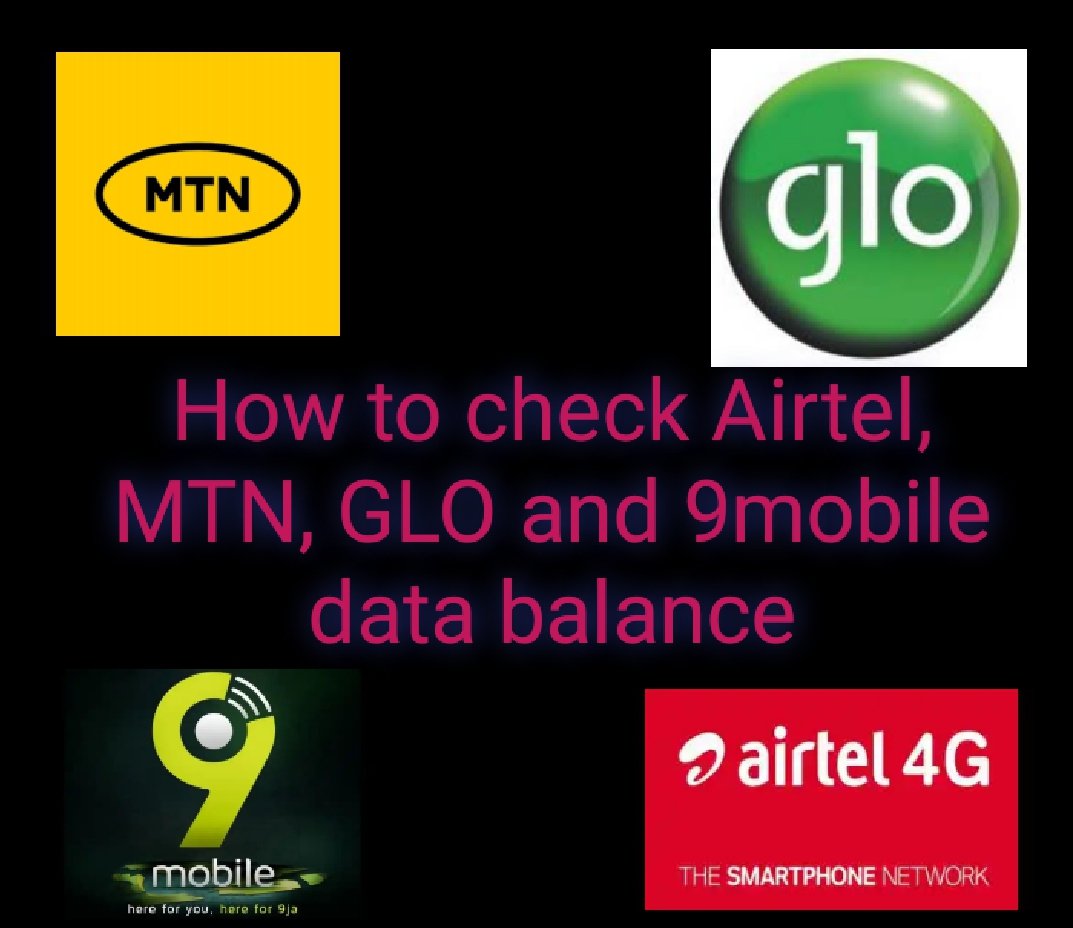Do you want to check your Airtel, MTN, GLO or 9mobile Data balance but don’t just know how, don’t panic, these article is specially made to walk you through all the process and at the end, you won’t only boost of knowing how to check your Airtel Data balance but also help others do the same.
The fact is, you are not alone, many other Airtel users don’t know how to check there data balance, that’s why you are online, to How to check Airtel data balance with code. To check Airtel data balance code or code to check Airtel data balance, all you have to do is follow the steps I will provide strictly, lol don’t worry it’s simple.
Here at supertechcity I will provide you with short code to check Airtel data balance. One of the most benefits of checking your Airtel Data balance is to know how much data you have left.
How to check Airtel data balance
Methods for checking Airtel data balance in Nigeria
There are many ways to check your Airtel Data balance to see your current status, you can check your Airtel Data balance using USSD code or sending SMS, either ways, am showing you how.
How to check your Airtel Data balance using USSD code?
To Check your Airtel Data balance on Airtel using code;
- Dial *140# then wait for an SMS with your Data balance.
- Dial *223# to check your Airtel Data balance
How to check your Airtel Data balance using My Airtel app
You can also check your Airtel Data balance your Airtel Data balance using Airtel app, login to my Airtel app, click on data balance.
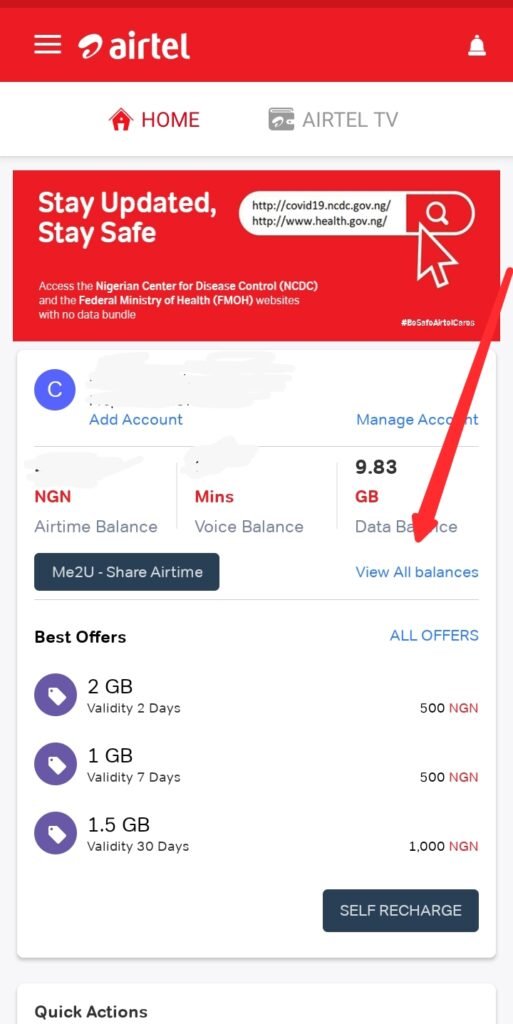
How to check Airtel data bonus balance
To check your Airtel Data bonus balance on Airtel, simply dial *223# to check your Airtel Data bonus.
How to check your MTN data balance in Nigeria

As an MTN user, there are many ways to check your MTN remaining data or balance by phone, using your android or iphone, there is a commonly known method of checking your MTN data plan balance known as the USSD code method.
How to check MTN data balance using USSD code
To check your MTN data balance by phone using USSD code, dial *559# or send 403 to 131.
OR
Send by entering the code “*131*4#”.MTN will send you a pop-up as well as a text message with a list of all your presently active data bundles and their balances.
How to check your MTN Data balance via SMS
SMS can be used to check your MTN data balance. This can be accomplished by texting 2 to 131 or 403 to 131.
You will receive a text message including all of the information you need to know about your current MTN internet service. You will find information about the remaining data balance, data bonus, and expiry date there.
How to check MTN data balance via mobile app
Download the MyMTN app from the Google Play Store or the App Store.After installing the program, launch it, enter your phone number, and your remaining data will be displayed on the home screen.
How to check MTN data balance via email or customer care
Another option is to send an email or phone MTN operators. Calling MTN operators is less reliable than using the MTN USSD code. While the operator has a working time constraint, you can check your data balance 24 hours a day, 7 days a week.
You can also check your data balance using online chat, which has limited working hours. The internet chat is available from 8 a.m. to 5 p.m. on weekdays and 8 a.m. to 1 p.m. on weekends.
How to check your GLO data balance in Nigeria

There are many ways to check your GLO data balance which are also simple and straight forward, let’s see how to check your GLO remaining data balance via text/SMS, online, USSD code etc.
AlSO READ:
How to check Airtel number in Nigeria fast
How to subscribe to Airtel night plan: subscription code
How MTN’s momo PSB will work in Nigeria
Airtel data plan 200 for 1GB 7 Days Code 2022
How to transfer airtime and Data on MTN, everything you need to know
How to check GLO data balance via USSD code
Enter *777# Choose the “current subscription plan” option. Choose “Manage data” and then “Data balance.” Selecting the “Data balance” option will retrieve a message from the Globalcom network with information on your current internet data balance, Glo bonus data, expiry date, and any profitable offers that are available. As a result, the data balance code for Glo is *777#.
The USSD code to check Glo data balance is *127*0#.
How to check GLO data balance online
This is the final way to check your Glo data balance. You can carry out the procedure by visiting gloworld.com. To check your balance on your router or modem, you must be connected to the internet via the Glow sim card. When you open the portal, it automatically displays your Glo data balance.
How to check 9mobile data balance in Nigeria

9mobile previously known as Etisalat is one of the leading telecommunication companies in Nigeria.
I will show you how to check your 9mobile data balance in Nigeria via SMS or USSD code.
How to check 9mobile data balance
Want to see how much data you still have on your 9mobile SIM? *228# is the USSD number for checking 9mobile data balance; after dialing the code, you will obtain information about your data plan status, balance, and expiration date.
How to check 9mobile data balance via SMS
To check your data balance on your 9mobile phone, send an SMS with the phrase “INFO” to 228, and you will receive a message from 9mobile including your data balance and data bonus balance.
I hope you found what you are looking for, if there is any method you use to check your Airtel, MTN, GLO and 9mobile Data balance that works but isn’t included in these article, let us know in the comment section.