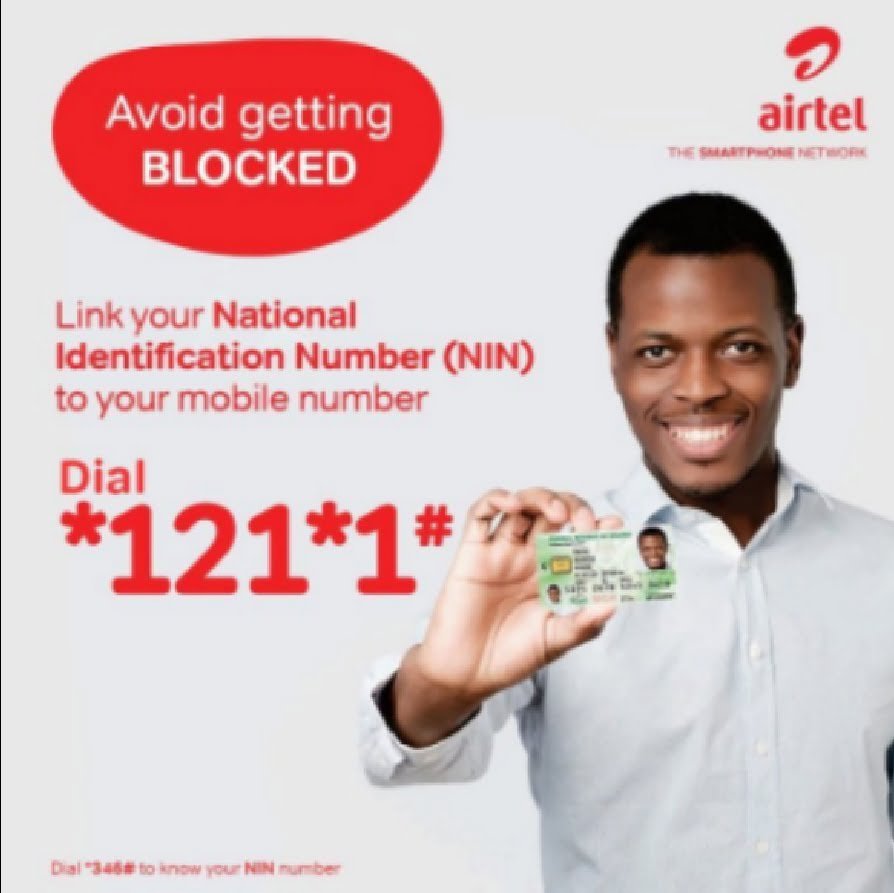How to link your NIN to your Airtel SIM using a simple USSD code.
If you are a Nigerian, there is no doubt that you must have heard of NIN.
NIN stands for national identification number. It is an 11 digit number personal code.
It is issued by the national identity management commission (NIMC).
The federal government of Nigeria have made it compulsory for every Nigerian to register for NIN.
As of April 2022, there is a trend that many Nigerians have lost there SIM because they didn’t link there NIN.
That’s why it is so important now that you link your NIN to your Airtel SIM.
After NIN registration comes, you have to link up your SIM.
If you are an Airtel SIM user, this guide is for you, you don’t have to worry about linking your Airtel line to your NIN because I will provide you with easy step to step guide.
This guide is exclusive to Airtel mobile network users.
How to link your NIN to your Airtel SIM
To link your NIN to your Airtel SIM, dial *121*1# on your phone containing your Airtel SIM, enter your 11 digit NIN number and press enter. OR.
Dial*121# and select 1 for NIN capture, enter your 11 digit NIN number and send.
How to check your NIN with your phone?
To check your NIN with your phone, dial *346#.
Bonus: how to link NIN to MTN, 9mobile, and GLO?
How to link NIN to MTN?
To link your NIN to MTN using USSD CODE, simply dial *785# or *785# your 11 digit number# for free and follow the prompt message that will appear OR To link NIN to MTN through MTN NIN portal, visit nin.mtnonline.com. Fill in the necessary details and submit.An OTP will be sent, follow the instructions to retrieve your NIN.
How to link NIN to GLO SIM?
To link NIN to GLO dial *109*your 11 digit NIN#.
How to link NIN to 9mobile?
To link NIN to 9mobile, dial *200*8# or visit https://www.9mobile.com.ng/nin.
If these guide was helpful, please spread out the word by clicking the share button below. Thanks for sharing.