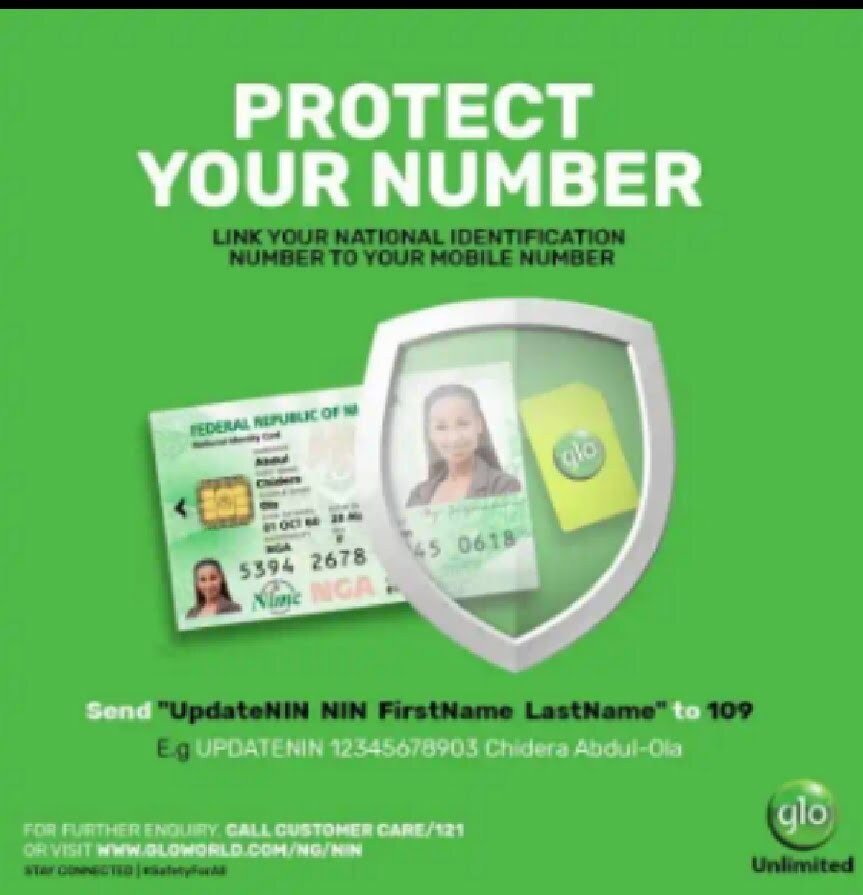Link NIN to GLO in three easy steps.
GLO has rolled out a short code to assist subscribers with NIN registration and linking.
Following the instructions by NCC ( Nigeria communication commission) and federal government that all SIM to be link to their national identification number (NIN), GLO has announced a short code for it’s subscribers to link there NIN easily.
The company made the announcement as a measure to make sure that all it’s customer complies with the NCC directives.
Since the NIN SIM registration was first made compulsory, the steps to register and link your NIN to your SIM has become easier by the day and GLO has made it more easier for it’s subscribers by partnering with NIMC, national identification management commission to help all there subscribers register and link there NIN.
Also read: how to link NIN to MTN
How to register for NIN
If you are yet to register for NIN, You can now register your NIN at the nearest NIN enrollment center near you or visit https://nimc.gov.ng/nimc-enrolment-centres or any Certified Gloworld Outlets to register your National Identification Number.
How to get your NIN on GLO
To get your national identification number (NIN) on your GLO line, dial *346# on your GLO to retrieve only if you are already registered.
How to link NIN to GLO line/SMS
There are many ways to link NIN to GLO in Nigeria.
How to link NIN to GLO via SMS
According to Globacom, all there customers can now link their National Identification Number (NIN) to their mobile numbers by simply sending ‘UPDATENIN NIN FirstName and LastName’ to 109.
How to link NIN to GLO via code
If you want to link NIN to your GLO line, dial *109# or *109*NIN# and submit.
How to link NIN to GLO via GLO NIN portal
To link your NIN via GLO NIN portal, visit GLO NIN portal, enter your details correctly, First Name, Last Name, Middle Name (optional), Phone Number, National Identity Number (NIN), and Email Address.
How to link NIN to MTN, Airtel and 9mobile
How to link NIN to 9mobile
To link NIN to 9mobile, dial *200*8# or visit https://www.9mobile.com.ng/nin.
How to link NIN to MTN
To link your NIN to MTN using USSD CODE, simply dial *785# or *785# your 11 digit number# for free and follow the prompt message that will appear OR To link NIN to MTN through MTN NIN portal, visit nin.mtnonline.com. Fill in the necessary details and submit.An OTP will be sent, follow the instructions to retrieve your NIN.
How to link NIN to Airtel
To link your NIN to Airtel using USSD code, dial *121#, press one for NIN capture and send, enter your NIN 11 digit number and send, wait for confirmation message,if there was an error, wait and try again later.