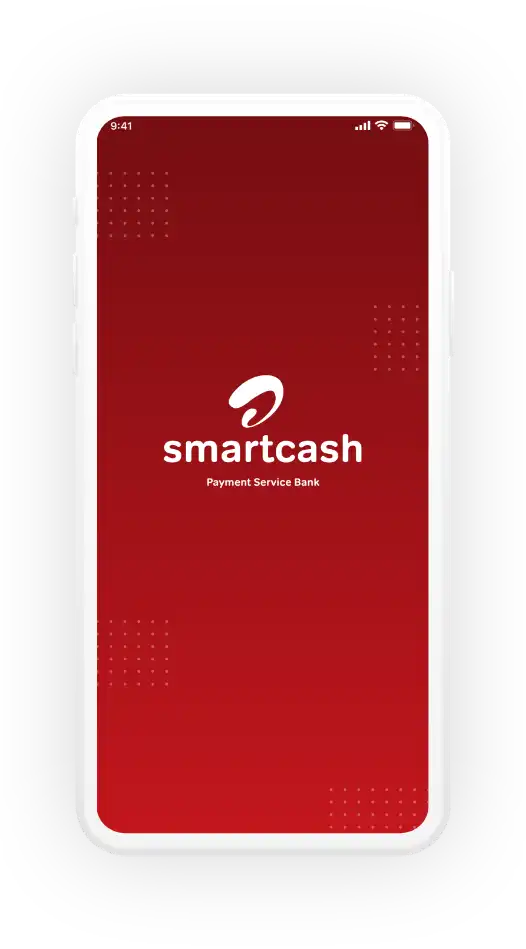SmartCash payment service bank that allows you to take control of your money, send money, receive money, buy airtime, buy data, withdraw money and pay bills with ease, dial*939# to get started.
What is SmartCash?
SmartCash is a leading and innovative Payment Service Bank with the overarching vision of bridging the financial divide by providing rural and urban Nigerians with secure and reliable banking services, as well as supporting the Central Bank of Nigeria’s (CBN) drive to ensure financial inclusion for all Nigerians.
SmartCash PSB is a subsidiary of Airtel Africa PLC . SmarCash’s main goal, with its corporate headquarters in Lagos, Nigeria, is to ensure financial inclusion for everyone, especially those in the most rural and remote portions of Nigeria.
The second telco-run PSB to launch in Africa’s largest economy is SmartCash PSB, following 9PSB, the payments division of telecom company Etisalat. Momo PSB, owned by MTN Nigeria, and Money Master PSB, owned by Globacom, are both anticipated to enter the race shortly.
With great ease and loads of enjoyment, SmartCash Payment Service Bank puts banking and financial solutions at your fingertips.
It doesn’t really matter where you live—in because you can send and receive money through your phone line to pay bills and transfer money. You don’t need a bank account and you can skip the branch visit. You can use smartCash app, USSD, or Web Channels with your phone line or mobile device for all of your transactions.
In this post, I will walk you through all you need to know about SmartCash including how to open an account, how to send a receive money, Buy Airtime and data, how to withdraw money and how to pay bills with SmartCash?
How to create SmartCash PSB account?

If you want to create SmartCash PSB account but don’t know how, I will share with you how as well as the USSD code to create SmartCash PSB account.

To create SmartCash PSB account, dial*939# and follow the on screen prompt instructions to complete your account creation.

What is SmartCash PSB used for?
SmartCash PSB can be used for a variety of purpose which depends on what you want to use it for, SmartCash PSB can be used for the following:
- Send money: you can use smartCash to send money to SmartCash wallet, send money to your account, send money to other bank and mobile number.
- Receive money: you can receive money from any bank in Nigeria with your SmartCash wallet/account.
- Buy Airtime: you can also use smartCash to buy airtime anytime you are out of airtime from your SmartCash wallet/account.
- Withdraw money: you can use smartCash to withdraw money if you have enough cash in your SmartCash wallet/account.
- Pay bills: you can also use smartCash to pay bills with ease, make payments wisely and schedule payment for your frequent or reoccurring bills.
How do I check my SmartCash account balance?
Wondering how to check your SmartCash account balance, Dial *939*0#, enter your PIN to check your account balance.
How to fund/add money to my SmartCash account/wallet?
If you want to fund your SmartCash account, Dial *939*0# and your enter PIN to add money to your SmartCash PSB account/wallet.
How do I change my SmartCash PIN?
To change your SmartCash PIN, Dial *939*0# and enter PIN.
How do I reset my SmartCash PIN?
How do I reset my SmartCash PIN, Dial *939*0#, enter PIN.
How to buy Airtime on SmartCash?
To buy airtime on SmartCash, Dial *939*0#, enter PIN.
How to transfer funds to SmartCash Account/Wallet
Want to transfer money to your SmartCash wallet/account, Dial *939*0#, enter PIN.
How to transfer funds to Other bank account from SmartCash?
To transfer money to other bank from SmartCash account, Dial *939*0#, enter PIN.
How to withdraw cash from your SmartCash wallet/account?
To withdraw money from your SmartCash account/wallet, Dial *939*0# and enter PIN.
How do I upgrade my SmartCash account?
To upgrade your SmartCash account, Dial *939*0# and enter PIN.
How do I temporarily block my SmartCash account?
To temporarily deactivate your SmartCash, Dial *939*0#, enter PIN.
How do I get SmartCash Virtual Card?
Want to know how to get your SmartCash Virtual Card, Dial *939*0# and enter PIN.
How to block SmartCash virtual card?
To block your SmartCash virtual card for any reason, Dial *939*0#, enter PIN.
How to unblock SmartCash virtual card?
If for any reason you have blocked your SmartCash Virtual Card and wishes to unblock, Dial *939*0#, enter PIN.
How to use smartCash to Pay for DSTV Subscription?
To pay for your DStv using SmartCash, Dial *939*0#, enter PIN.
How to use smartCash to Pay for GOTV Subscription?
How to use smartCash to pay for your GOTV Subscription, Dial *939*0#, enter PIN.
How to use smartCash to Pay for your Startimes Subscription?
To pay for startime subscription using SmartCash, dial these USSD code, Dial *939*0#, enter PIN.
How to Pay Electricity bill using SmartCash?
To pay electricity bills using SmartCash, Dial *939*0#, enter PIN.
How to contact SmartCash PSB?
You can contact SmartCash PSB through there email address: customerservice@smartcashpsb.ng or there hotline: 09125-939-939.
How to become a SmartCash agent?
Want to apply for SmartCash PSB agent? Don’t worry, we will show you how.
Visit SmartCashpsb.ng

From the drop-down menu, click on become an agent.

You will be presented with a form to fill, fill it and submit.

Wait for SmartCash to respond.
How to download SmartCash app?
- Login to your preferred app store
- On the search bar, type “SmartCash PSB”.
- Click on download
Or visit SmartCashpsb.ng to download from there official website.
Hello if you found these guide helpful, you might as well also like to read:
- OPay how to guide, everything you need to know about opay
- How to block ATM card: everything you need to know
- How to transfer money from zenith bank to other bank, everything you need to know